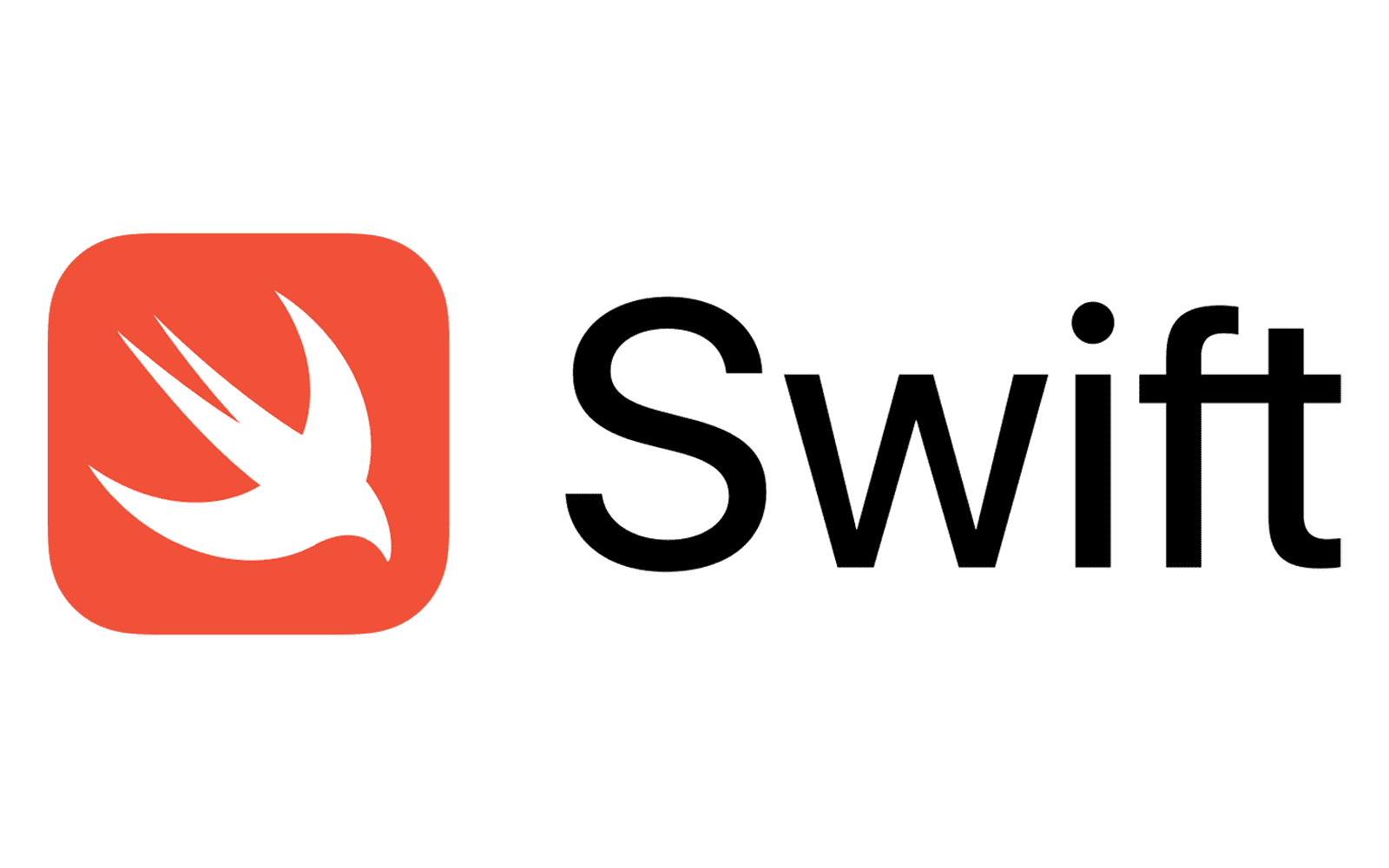
제어문
Swift의 다양한 제어문, 반복문에 대해 알아보겠습니다
for in문
숫자 범위, 배열, 문자열을 순서대로 순회합니다
for반복시킬 변수 하나와 순회할 범위를 지정하여 사용합니다
|
for i in 1...3{
print(i)
}
//1
//2
//3
|
cs |
|
let Fruit = ["Apple", "Banana", "Kiwi", "Grape"]
for name in Fruit {
print("I'm \(name)")
}
//I'm Apple
//I'm Banana
//I'm Kiwi
//I'm Grape
|
cs |
if문
다음과 같이 사용합니다
|
let myNum = 5
if myNum == 1 {
print("1")
}else if myNum == 2{
print("2")
}else{
print("else")
}
//else
|
cs |
※Swift에서 if문을 단 한줄만 작성하더라도 꼭 {}를 붙여야 합니다
번외)if let문
if let문으로 옵셔널 바인딩된 상수를 if문 안에서 사용할 수 있습니다
옵셔널의 자세한 포스팅은 여기->클릭
switch case문
|
let myNum = 1
switch myNum{
case 1,3,5,7,9:
print("odd")
case 2,4,6,8:
print("even")
default:
print("wrong number")
}
//odd
|
cs |
No Implicit Fallthrough
C나 Object-c같은 경우 break문을 명시했어야 했지만 Swift에서는 break문이 생략되어 있습니다
해당 case의 실행구문이 모두 실행되면 자동으로 switch블럭을 빠져나오게 됩니다
만약 case문을 아래로 한번 더 진행하고자 한다면 fallthrough를 사용하면 됩니다
|
let myNum = 1
switch myNum{
case 1,3,5,7,9:
print("odd")
fallthrough
case 2,4,6,8:
print("even")
default:
print("wrong number")
}
//odd
//even
|
cs |
조건의 범위를 지정하거나 콤마(,)로 조건을 여러개 지정할 수 있습니다
|
let myNum = 10
switch myNum{
case 0:
print("0")
case 1..<9:
print("1~9")
case 10,11,12:
print("10,11,12")
default:
print("over 12")
}
|
cs |
Value Binding
변수의 값도 바인딩을 할 수 있습니다
|
let anotherPoint = (2, 0)
switch anotherPoint {
case (let x, 0):
print("on the x-axis with an x value of \(x)")
case (0, let y):
print("on the y-axis with a y value of \(y)")
case let (x, y):
print("somewhere else at (\(x), \(y))")
}
|
cs |
anotherPonin 튜플의 값은 (2, 0)입니다
첫번째 case문에서 첫번째 값을 x로 두고 두번째값이 0일 때를 조건으로 걸었습니다
anotherPonin 튜플의 두번째 값이 0이라 참이 되어 해당 case문이 실행됩니다
case 조건에서 선언된 x를 통해 anotherPonin 튜플의 첫번째 값을 이용할 수 있습니다
where절
witch-case문에도 where사용이 가능합니다
|
var size:Int = 90
switch (size){
case 90...100 where size % 5 == 0:
print("in stock")//in stock
case 105 :
print("sold out")
default:
print("wrong size")
}
|
cs |
90~100사이의 숫자이면서 5로나누어지는 숫자를 조건으로 걸었습니다
guard문
if문은 조건이 참이었을 때 실행되지만 guard문은 조건이 거짓일 때 실행됩니다
이 성질을 이용해 함수, 조건문의 조기탈출(Early Exit)를 위해 사용됩니다
return, break와 같은 블럭을 종료시키는 구문이 필수로 들어가야 합니다
|
func greet(person: [String: String]) {
guard let name = person["name"] else {
return
}
print("Hello \(name)!")
guard let location = person["location"] else {
print("I hope the weather is nice near you.")
return
}
print("I hope the weather is nice in \(location).")
}
greet(person: ["name": "John"])
// Prints "Hello John!"
// Prints "I hope the weather is nice near you."
greet(person: ["name": "Jane", "location": "Cupertino"])
// Prints "Hello Jane!"
// Prints "I hope the weather is nice in Cupertino."
|
cs |
파라미터로 "name"나 "location"태그의 값이 들어오지 않으면 함수를 종료시키는 코드입니다
while repeat-while문
Swift에는 while문과 repeat-wile문이 있습니다
whlie문은 조건문이 참이 될 때 까지 반복합니다
|
var num = 0
whlie(num == 3){
num +=1
}
print(num)
//3
|
cs |
repeat-while문은 실행구문을 먼저 실행한 뒤 조건을 체크합니다
do-while과 동일한 기능을 합니다
|
var num = 0
repeat{
num += 1
}while num == 0
print(num)
//1
|
cs |
참고 서적
iOS프로그래밍기초(21-2학기)한성현교수님 강의 내용
Swift 문서 참조
https://docs.swift.org/swift-book/LanguageGuide/ControlFlow.html
'🍎iOS프로그래밍 > 오늘의 공부' 카테고리의 다른 글
| Swift 클로저(Closure) 후행 클로저(trailing Closure) / iOS프로그래밍 (0) | 2021.10.01 |
|---|---|
| Swift 일급객체(First-class object) 일급시민(First-class citizen) / iOS프로그래밍 (0) | 2021.10.01 |
| Swift의 함수 형태 및 사용 / iOS프로그래밍 (0) | 2021.09.26 |
| Swift의 옵셔널(Optional) 개념 이해하기 / iOS 프로그래밍 (0) | 2021.09.17 |
| Swift의 데이터 타입, 상수(let), 변수(var), 타입 추론/ iOS 프로그래밍 (0) | 2021.09.17 |




댓글